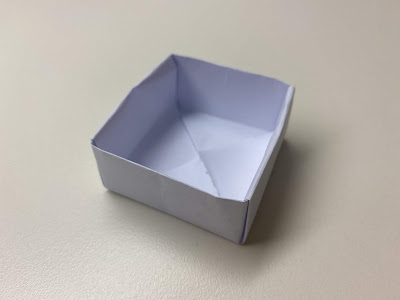What I've done this week
This week, I've made the same model as the previous one. However, this time, it has furniture in it and it’s in a different scale (1 to 50). I found it very difficult to make because it’s too tiny. I could barely stick the cardboard together with a pincers. Moreover, I’ve tried to photograph better model. I first made my background white with papers. I then placed my model on it. I subsequently turned on the flash with different positions and took photos. I eventually turn off the light and took it again to make a comparison between the room with light sources and without light source.
With light source
With light source
Without light source
The followings show the details of my room
It's my study area!
This is my toilet!
This is my bed!
The followings are photos of my real room!